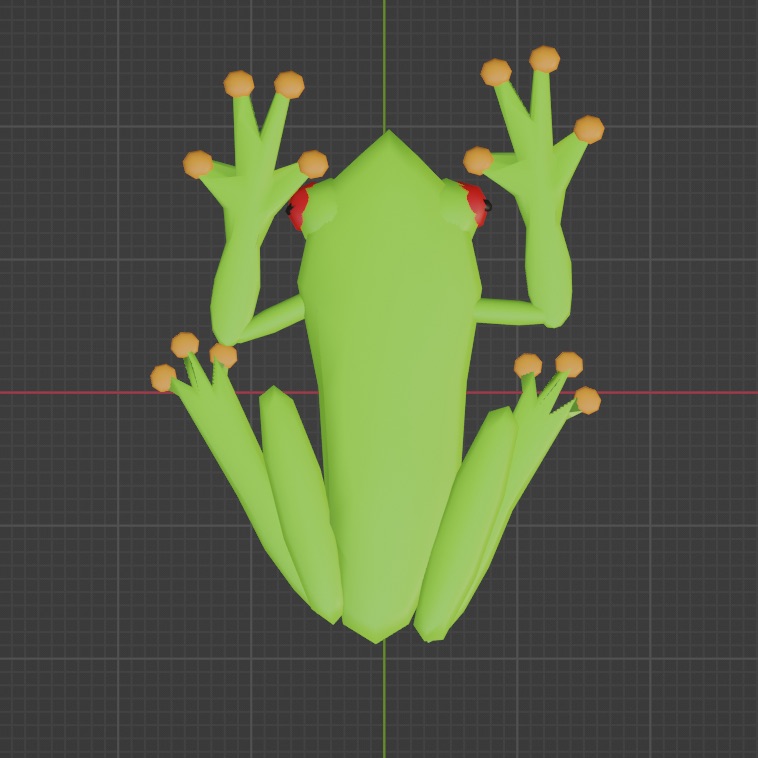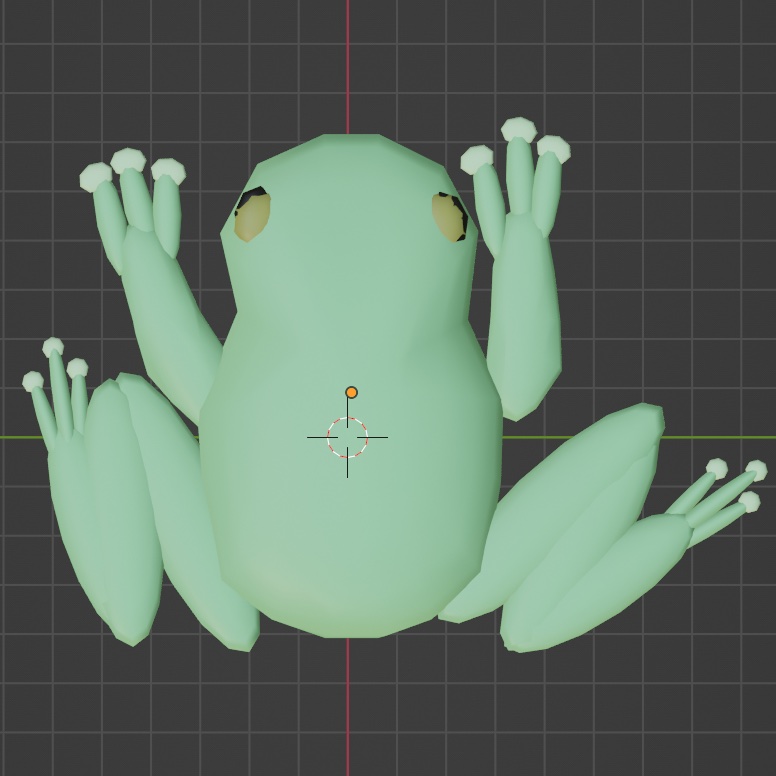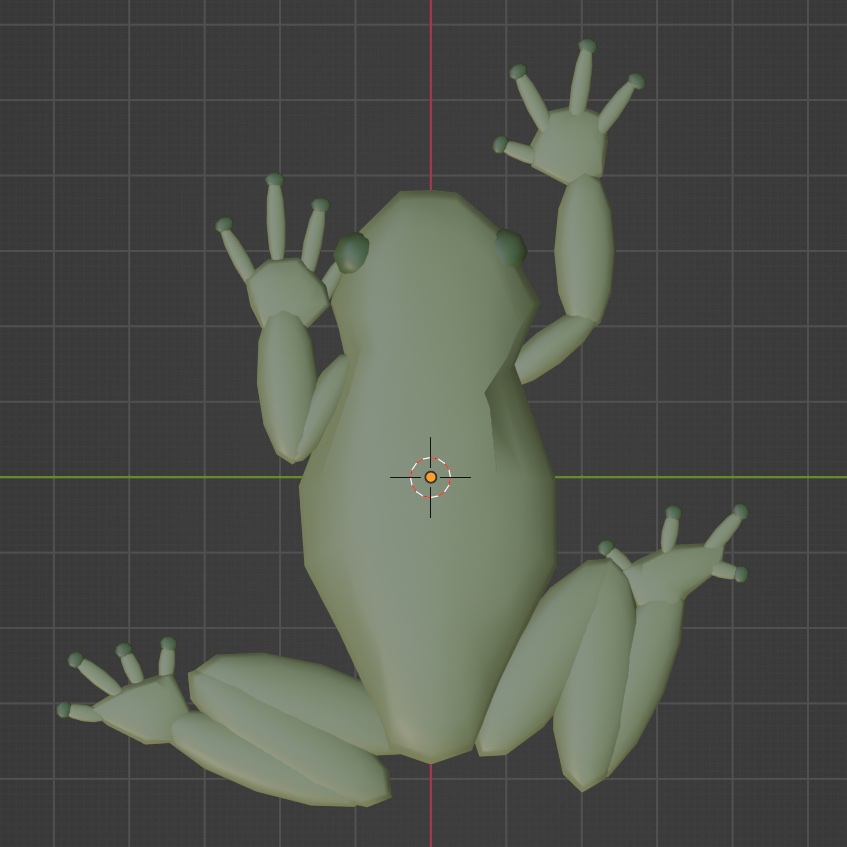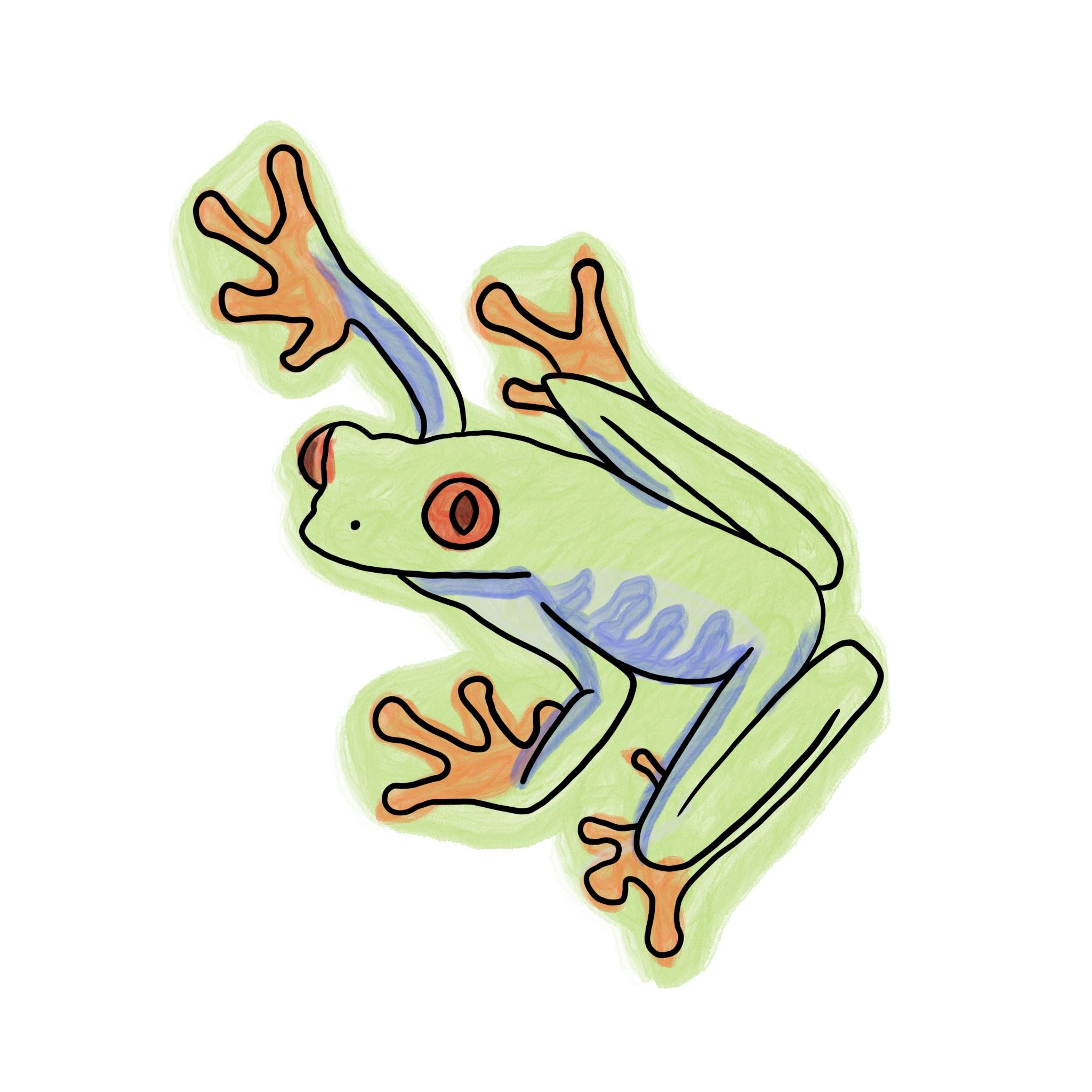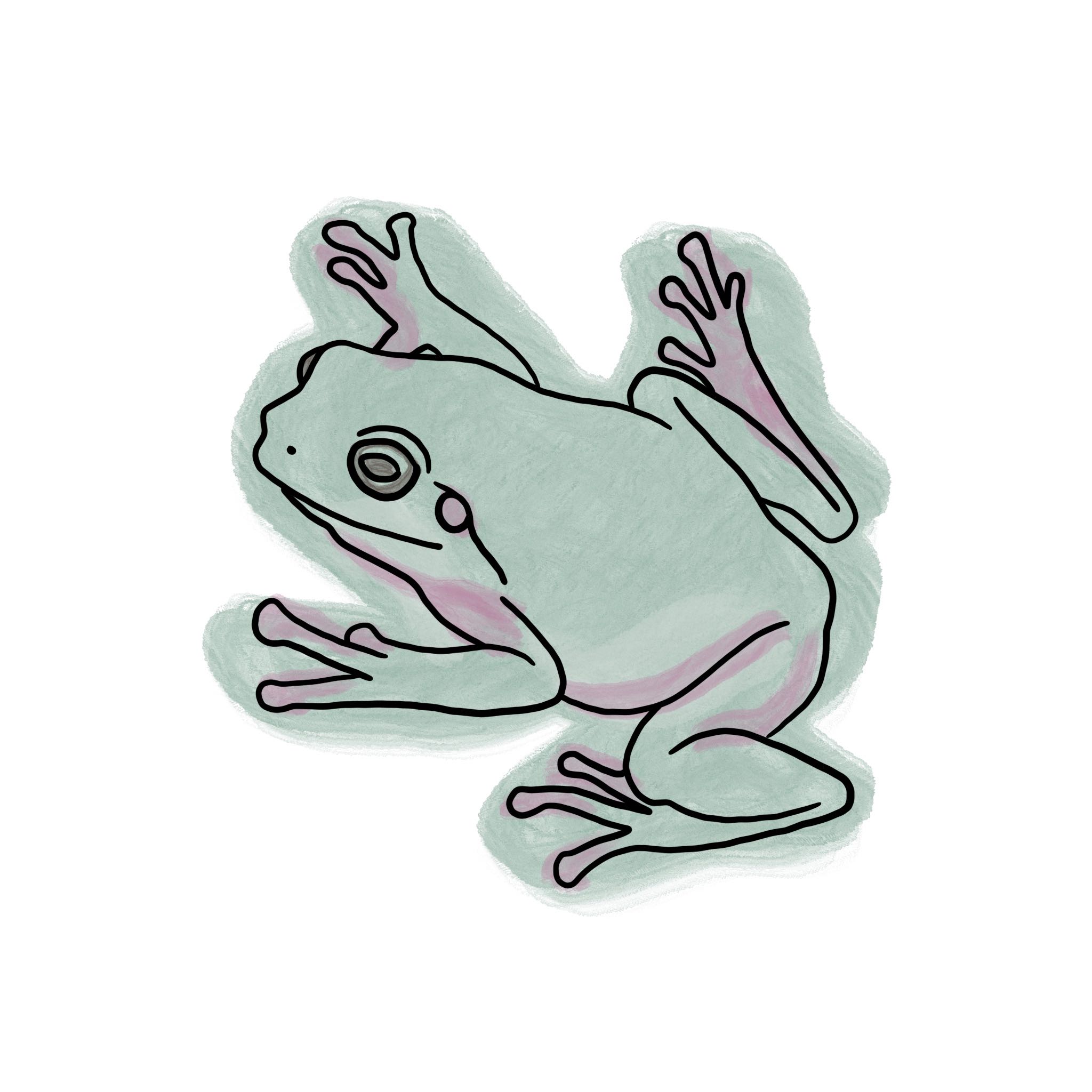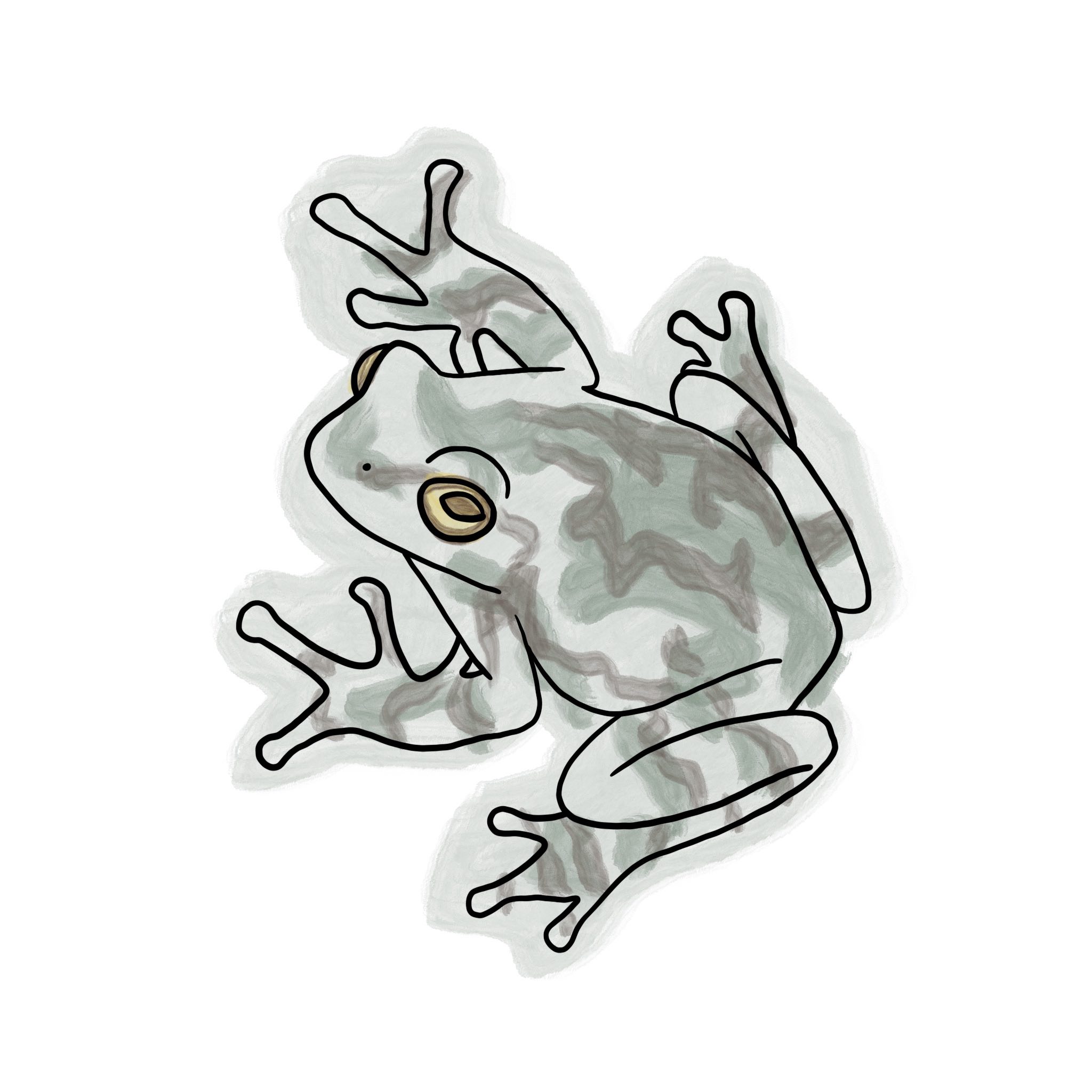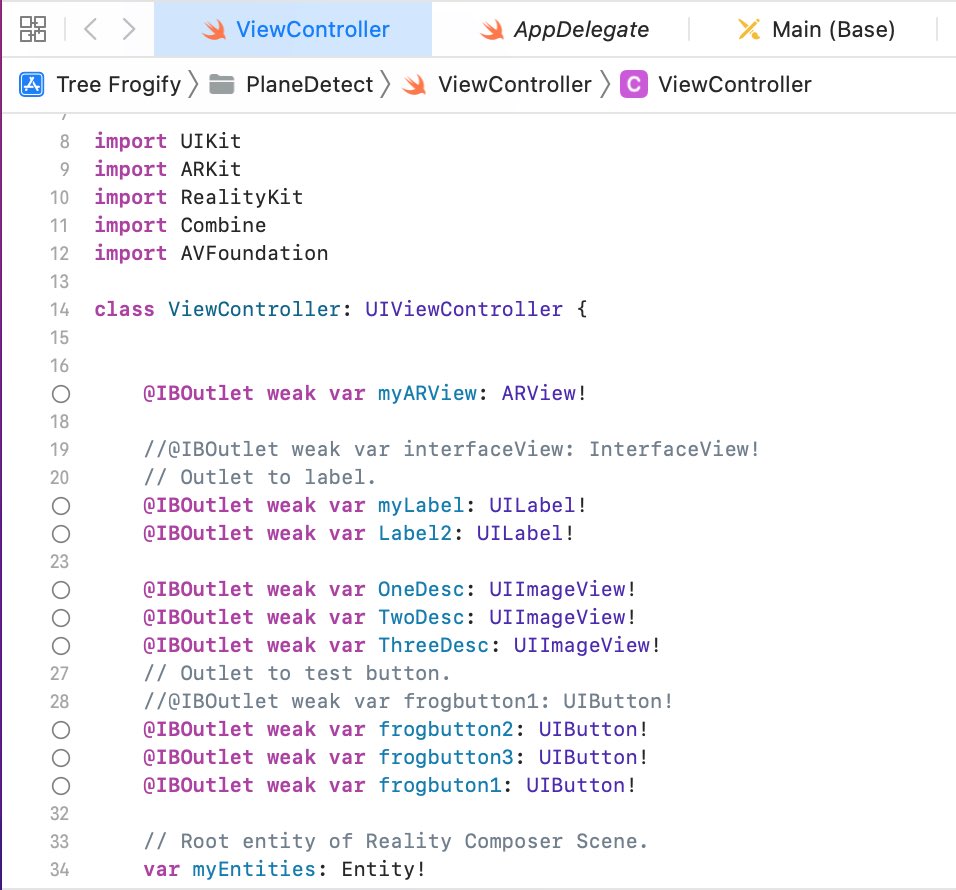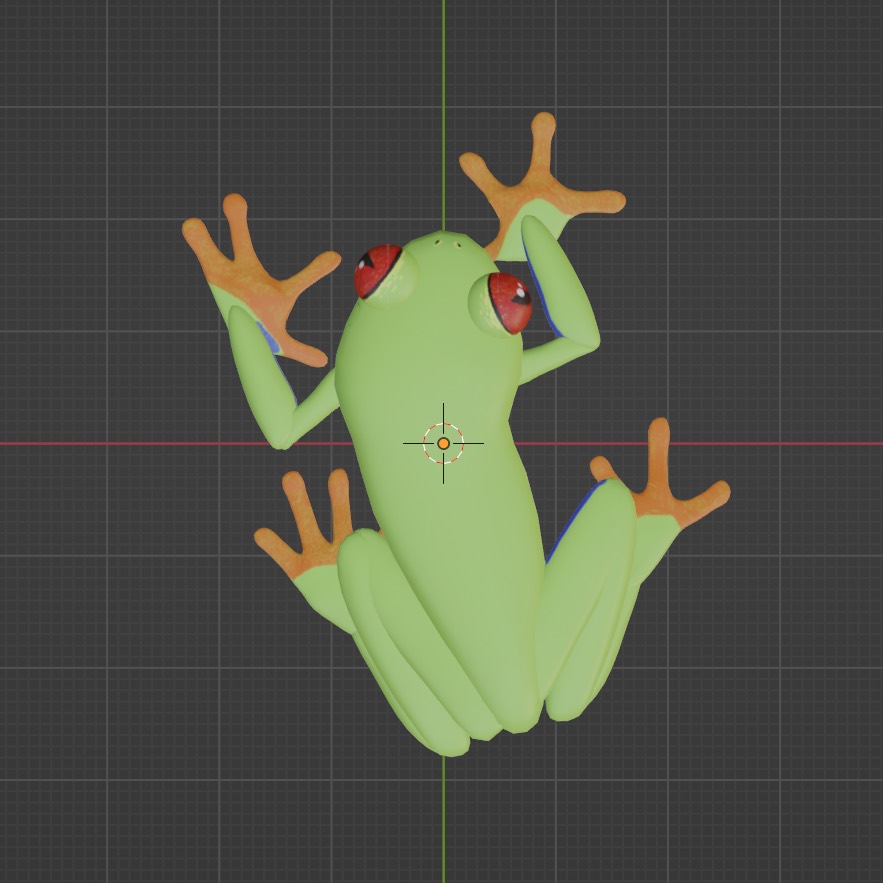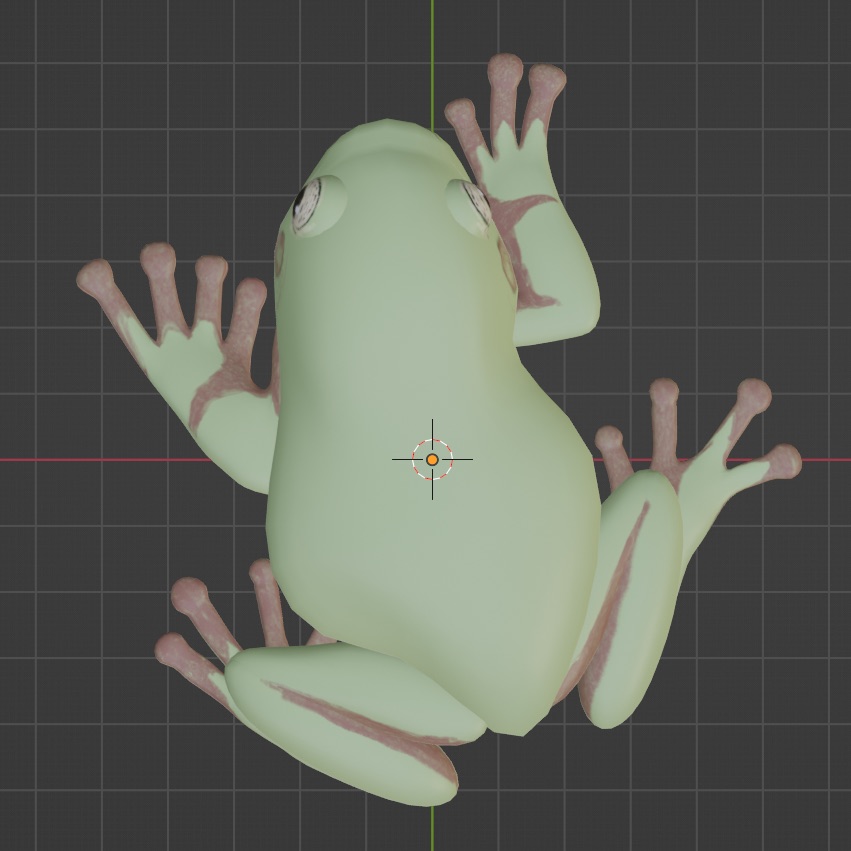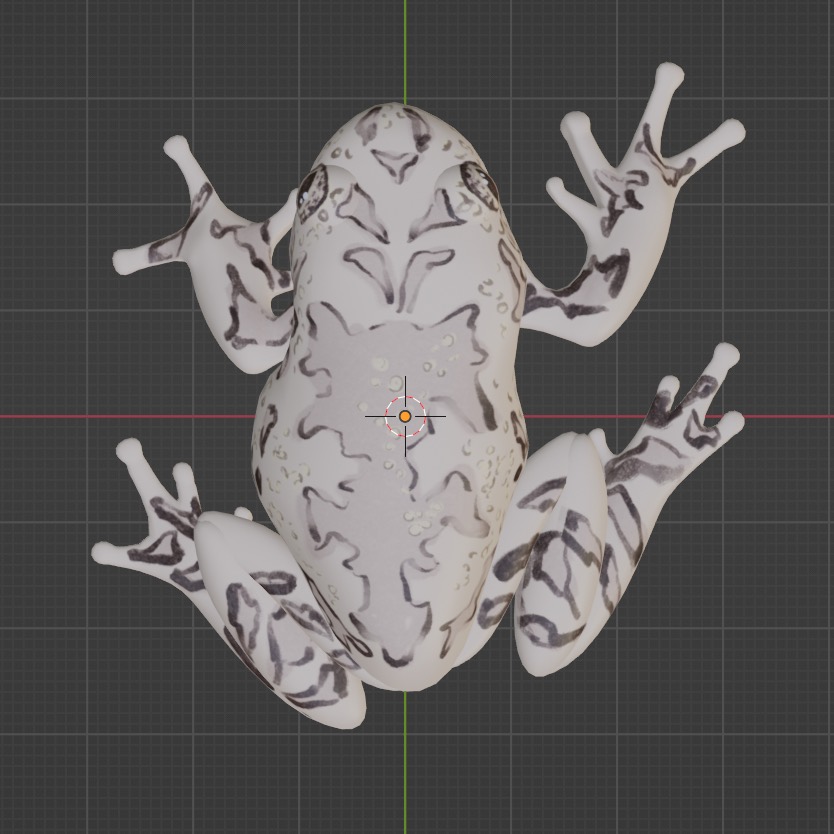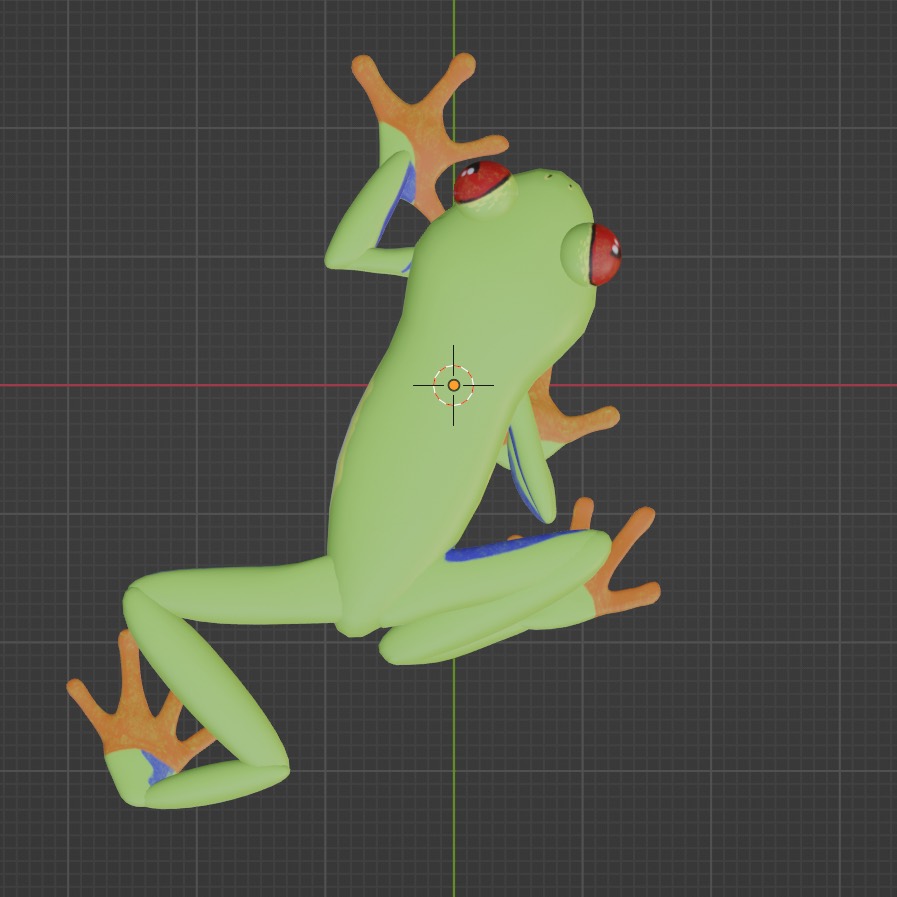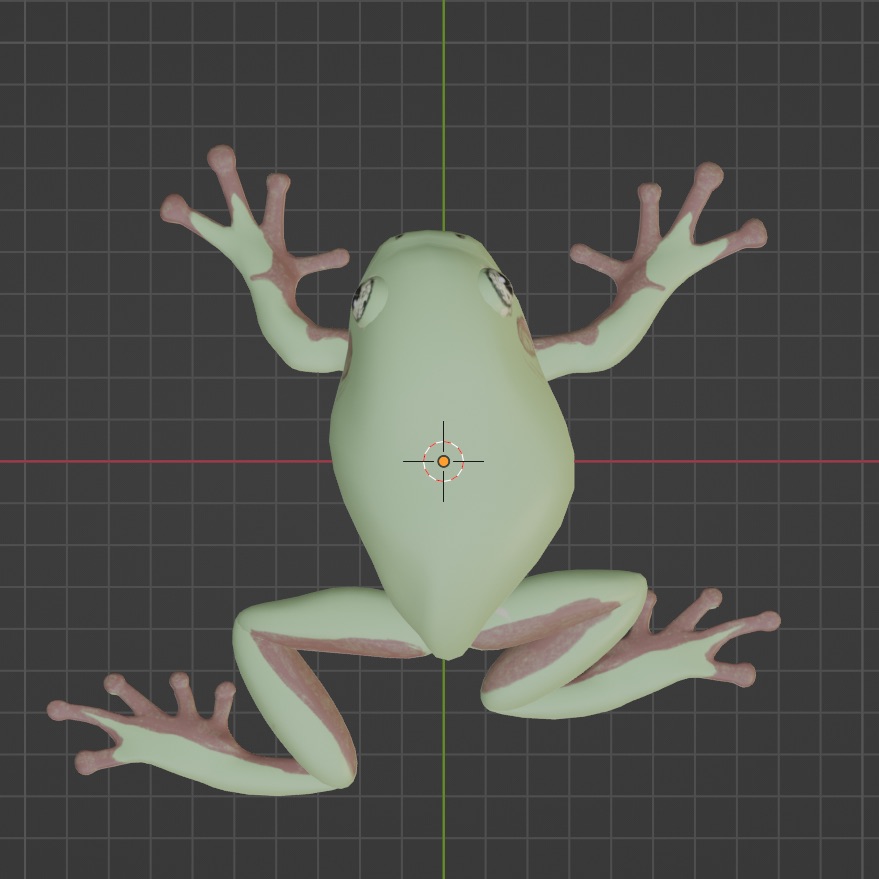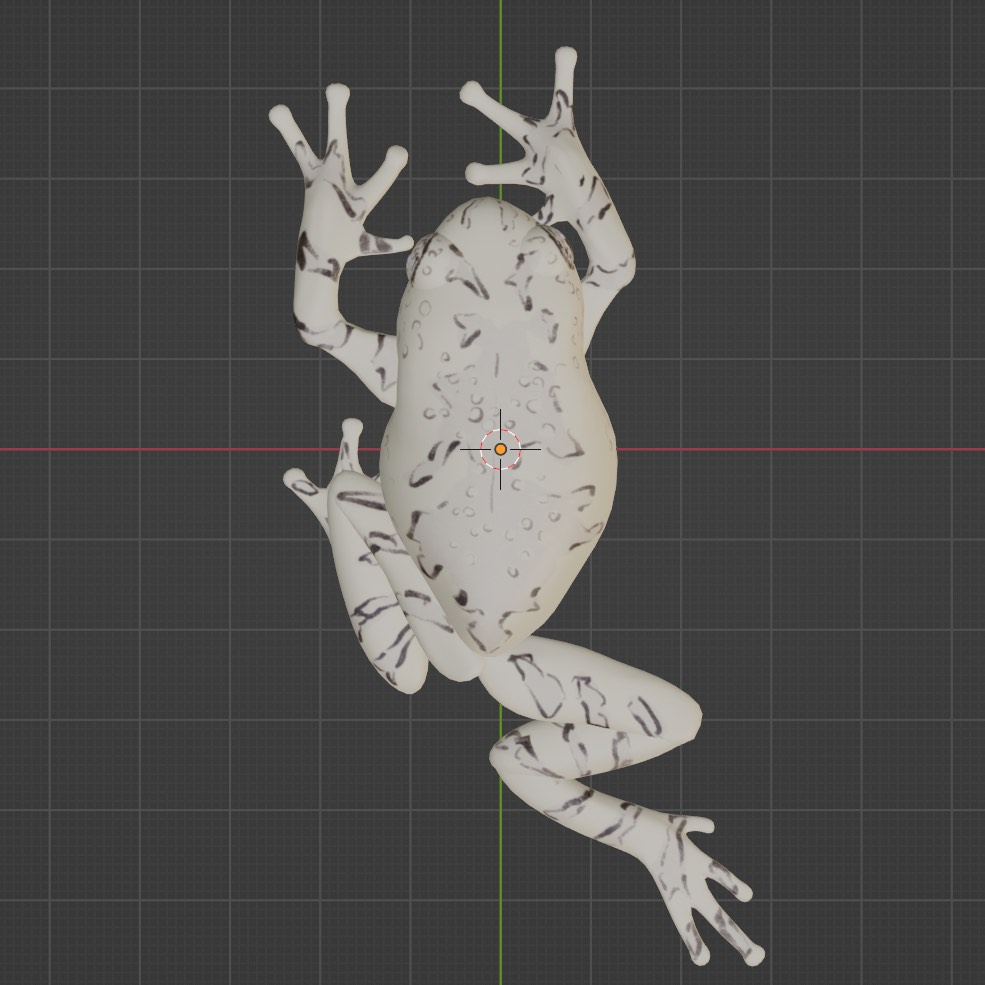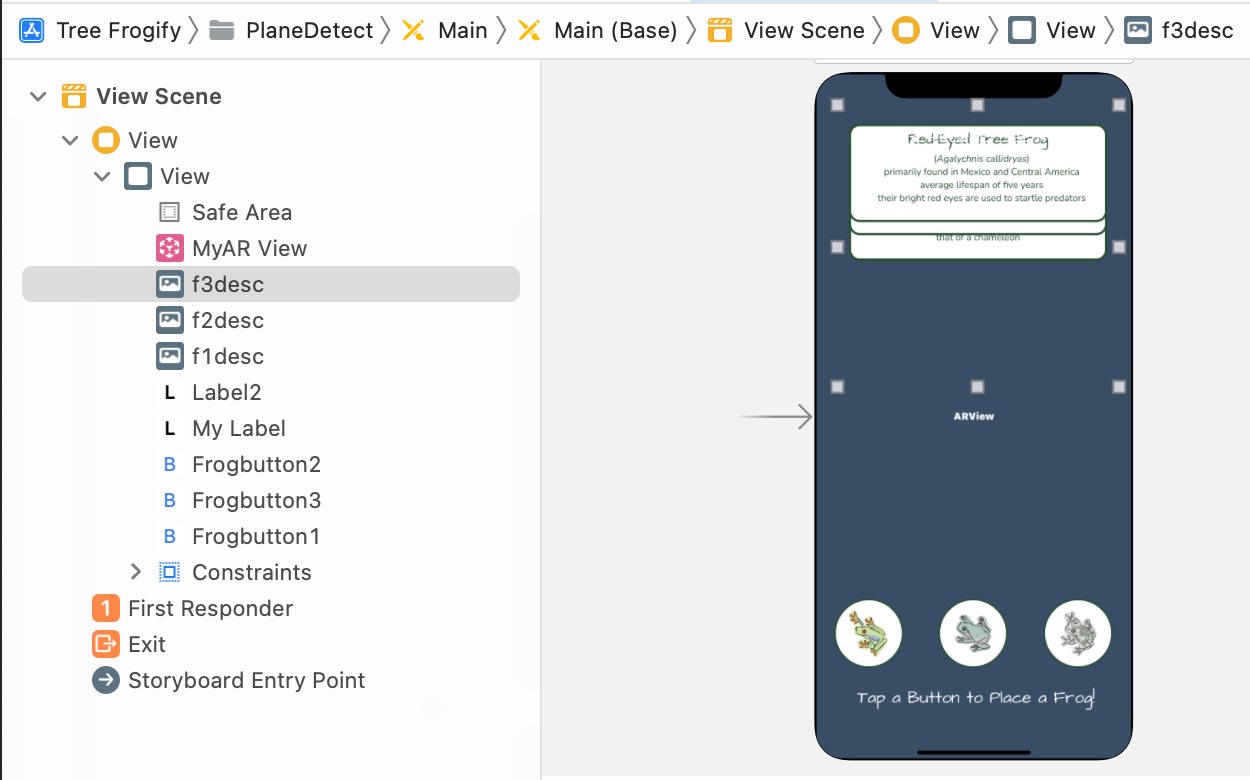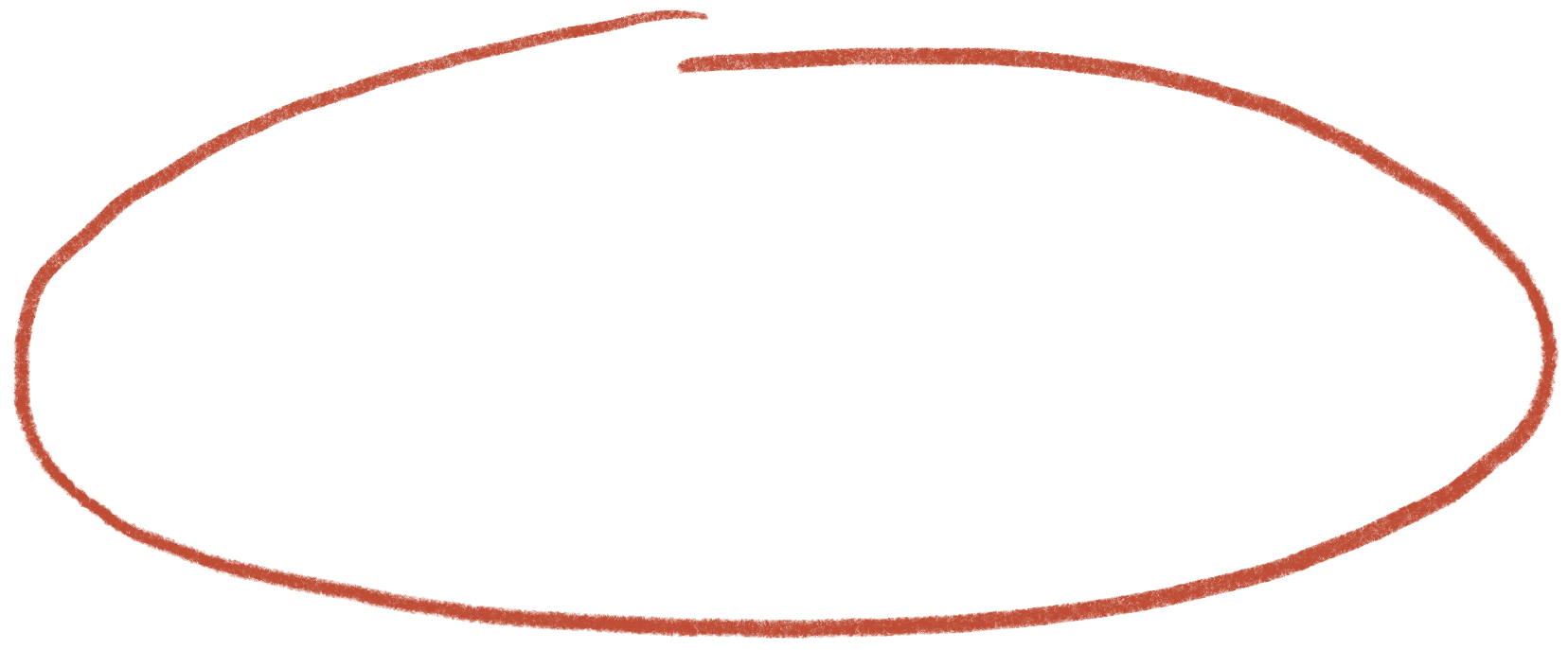tree frogify
An AR app that lets you interact with tree frogs anywhere you go
[ 2022 ]
background :
This app was created as a final assignment for a New Realities class, orginially in 2020, for which the prompt was:
create an AR app building on what we have learned throughout the semester (pretty open-ended).
For this app, I decided to stick with a theme that had remained pretty consistent throughout my AR work in this class: frogs.
While tree frogs are generally understood to be common in rainforests and similar environments, they can actually be found on every continent except Antarctica, over 600 different species existing in South and Central America alone. About 30 species can be found in the United States. In my own experience exploring the woods of Connecticut, I see tree frogs much less than other types of pond-dwelling frogs, but this rarity always makes the experience more exciting.
I was interested in the use of AR to help teach users how to spot tree frogs in the wild, allow them to learn about the frogs they see, and to create a fun interactive experience.
audience :
The primary audience for this app is children and young teens, or anyone who may be interested in tree frogs and biodiversity without extensive prior knowledge.
• I was inspired by educational kids-focused initiatives within organizations like National Geographic and Nasa, which introduce important or complicated concepts to younger crowds by focusing on beginner-friendly presentation, often combined with easy-to-use digital interactivity. This allows the user to learn without being overwhelmed by information, and keeps them engaged via the requirement of their participation.
• Often, this interactivity takes the form of a browser game or website, but with an AR app I aimed to literally place the tree frog in the user's hands.
• The app is intended to be a quick learning experience, average user interaction with the current trial version taking one minute.
process :
I began by planning out the user flow of my app, which I wanted to keep simple.
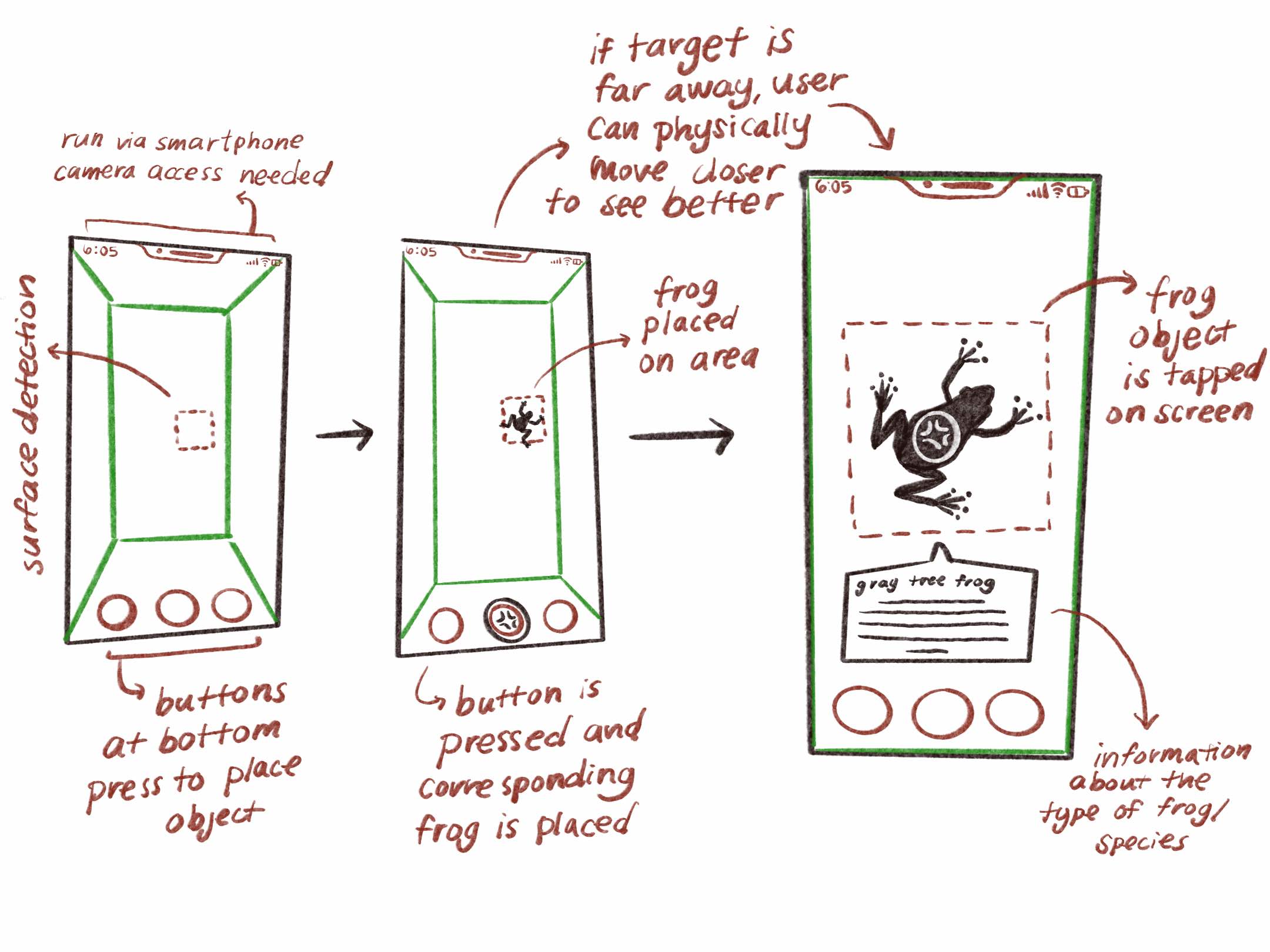
To begin, I chose three species of tree frogs which all looked very different from each other. I did this to emphasize the diversity of tree frogs. I created the models for these frogs in Blender . I intended for the models to look more like tree frog characters than realistic tree frogs.
I then used Reality Composer to import these models into Xcode. I compiled a short list of information about each frog to appear when the frog is tapped, and assembled audio snippets of each frog’s call to play as well, so the user could learn about the frog and hear what it sounded like.
reiteration :
I revisited this project in 2022 with the intention of adjusting its visual components. My main goal was to remodel the frogs and interface to better align with my original intentions.
• I remodeled the frogs in Blender and textured them using Procreate. In this revisitation I was able to spend more time on each frog and improve the models.
• I created two models of each frog, adding pose variation to make the grouped frogs look a bit more natural. I adjusted the code to randomize which version of a frog is placed when the corresponding button is pressed.
• I also adjusted other aspects of the app, such as the instructional text, the buttons, and the frog information pop-ups.
• I was more intentional and consistent with my use of fonts and visual presentation, which helped to make the app more cohesive and playful for younger audiences. I included more color, different fonts, and rounded corners.
• I made the frog information clearer and easier to read.
 bailey foltz
bailey foltz